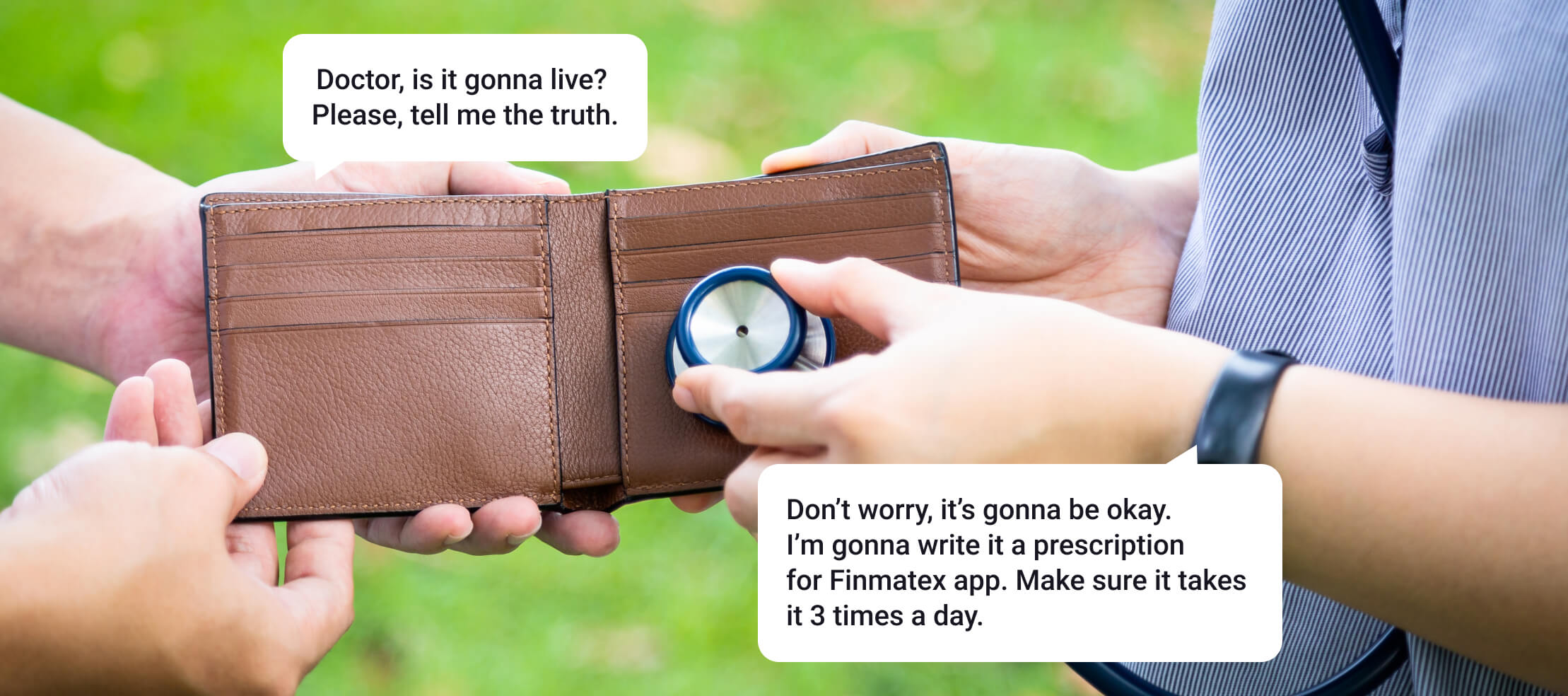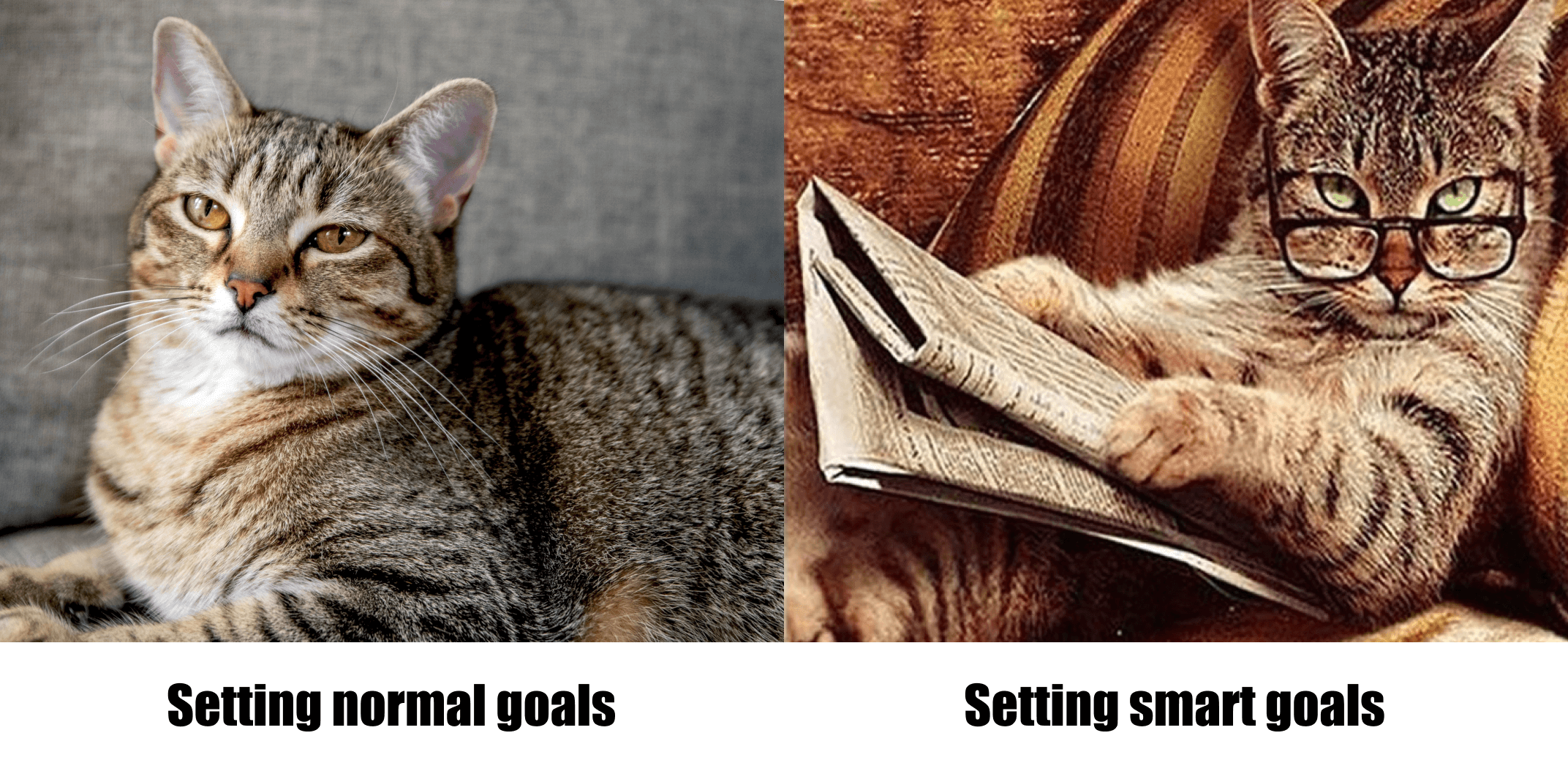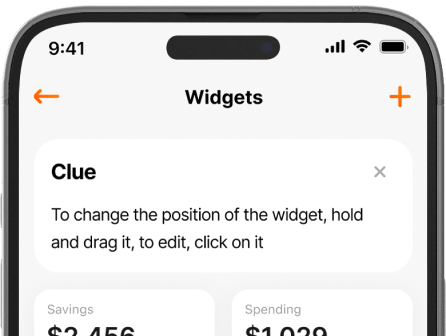Let’s face it—in a memory contest between a human and a computer, the computer is probably going to win. They’re not very creative, but they know down to the second when you want to wake up or when your bills are due. After all, even if you’re the type of person that enjoys being on top of their finances, sometimes life gets in the way and you forget to pay a balance or contribute to your savings accounts. Automating your finances not only saves you money on late fees and interest payments but can also turbocharge your savings by ensuring that you’re putting away money and building investments at a steady rate. You can sometimes even get discounts on bills by setting up automatic payments! So where should you start?
Getting started
Is automating your finances a good idea?
Before you automate everything, ask yourself a few questions:
- Do you have enough steady income to consistently pay your bills every month?
- Do you have a buffer in your accounts to make sure that a temporary income disruption won’t result in bounced payments?
Auto-paying from a bank account that doesn’t have enough funds in it can potentially get you fees from both the bank and the company you were supposed to pay. Before automating all personal finances, then, it’s a good idea to observe your cash flow and be sure that your auto-payments will go through without a hitch. Even if you do have a steady income, you should try to keep a buffer of about one month’s expenses in your primary payment account.
If you have irregular income and/or can’t set up a buffer, you can still automate, but you’ll need to look at what’s feasible. Automating a few of your smaller bills or minor savings transfers should still be fine since a $10/month deposit to a brokerage account is unlikely to break the bank or affect your finances, but you may still want to manage your larger items manually.
Step 1: Set up your accounts

Whether you’re paying bills or saving, it will help to have your income centralized in one or two primary accounts that can then send the money where it needs to go. If you have multiple income sources, try to make sure that they all end up in the same checking account before you distribute the funds.
This way, you always know where the funds need to be and you can easily manage all of the payments that you set up through the bank. Juggling multiple bills from multiple accounts is possible, but it definitely increases the chances of you forgetting something!
If you’re not currently being paid via direct deposit, that should be the first step in automating your finances! Check to see if it’s an option.
Then, once you have a primary account set up for your income and automatic payments, don’t forget to add that buffer! Try to keep at least enough to cover 50% of your monthly expenses in there.
Start slow!
Even if you have a steady income and a buffer, consider automating a few things at a time rather than doing all your finances at once. Starting with smaller payments is a good idea, as this lets you figure out how various systems work and catch problems with minimal risk. It also lets you get a feel for how your cash flow matches up against your expenses and gives you time to adjust your habits.
Step 2: Automate your savings

Behavioral economists Richard Thaler and Shlomo Benartzi have spent a lot of time studying how people save, and one of their most consistent findings is simply that, left to their own devices, people aren’t very good at it. A lot of their efforts are focused on building behavioral “nudges” into systems that encourage people to save more, but, as an individual saver, the best way you can apply their ideas is to set up automatic contributions to your savings accounts and, if possible, set them to regularly increase!
Accounts you can automate include 401(k)s, IRAs, savings accounts, CDs, money market accounts, ESAs, 529s, HSAs, and more!
Automate retirement savings
If you’re enrolled in a 401(k) plan you probably already have contributions automatically deducted from your paycheck, so all you need to do is go in and raise the savings rate every now and then! If you have an IRA or other self-directed retirement account, though, you’ll have to set up automatic contributions on your own.
Almost every institution offering retirement accounts makes this very easy, allowing you to set repeating contributions on whatever timeline you want. However, in some cases, your contribution may only be transferred and not automatically invested, so you should check to make sure that you have automatic investments set up as well. Otherwise, your funds will just be sitting there, doing nothing.
Automate other savings
If you have a savings goal and know how much you need to save on a weekly or monthly basis to reach it, that’s a perfect thing to automate! If you’re saving in a brokerage account, you can probably set up transfers and investments fairly easily using their interfaces. If you’re just using a normal savings account, it may be a good idea to set up a separate account for each goal you have. This ensures that the money remains separate from things like your emergency fund and general savings and helps you track your progress.
General tips for automatic saving
- Try to time your contributions close to the time you receive your income so that you can always be sure that you’re saving before spending (and so that you don’t get hit with fees for overdrawing accounts!).
- If you have several different retirement accounts, consolidate them to make managing them simpler. It will be easier to increase your savings in the future if you only have to do it in one or two places.
- Use roboadvisors and/or automatic AI savings apps. There are a lot of helpful tools to help you save better, and it’s worth finding ones that will help you.
- If you have leftover money after bills, savings, and spending every month, you should either build up your emergency fund, increase the buffer in your checking account, or invest the extra funds in a retirement or brokerage account.
Step 3: Automate your bills

Almost any bill can be paid automatically, and it should just take a few minutes to set up for each account. This includes things like credit cards, student loan payments, mortgage payments, car payments, utility payments, rent payments, subscriptions,
Use the company’s payment system if possible
Your first step should be to figure out if the service you’re trying to pay for has its own automatic payments system. This is generally best as if your bill changes from month to month you can automatically be charged the full amount. If you already pay via an app or website, you can probably just find the option to auto-pay your bills and activate it. If this isn’t available, calling and setting it up via phone may work.
The risk here, though it doesn’t happen often, is that the company may charge you the wrong amount and it will be automatically deducted from your payment account. Check your bills to make sure this doesn’t happen!
Pay through your bank
If the service doesn’t have an auto-pay option or you prefer to handle all your bills in one place, you can set up automatic ACH transfers using your bank’s bill pay feature. To do this, you’ll simply have to enter some account information and the recurring amount for the bill you want to pay, after which the bank will take care of sending the payment.
It’s generally sent as an electronic ACH transfer, which can take a day or more to go through, but if the company you’re trying to pay doesn’t take electronic payments the bank will actually print and mail a check to the company’s address for you. Make sure to factor in delays in payment so you don’t get a surprise late fee!
The downside of this approach is that you’ll have to specify a fixed amount to pay, so if the bill changes from month to month you may end up over or underpaying every time. If you’re paying a variable bill this way, you can set a minimum payment to transfer automatically and then make up the difference manually.
Pay through your credit card
Some credit cards offer bill payment features similar to those that banks have. The process for setting this up is very similar to setting it up with your bank account, with the added bonus that you may earn some rewards and that the money isn’t coming directly from your checking account, which gives you more opportunities to spot mistakes.
General tips for automatic bill payments
- Always check your bills to make sure there aren’t any mistakes or overcharges. This is especially true for bills that change frequently. Getting hit with a bill that’s higher than you expect can be costly if you don’t notice it.
- If you’re able to pay off your balance in full each month, pay your bills with a credit card whenever possible. It’s much easier to dispute a charge to your card than to your checking account, which can be very handy if there’s an auto-billing mistake. You can also earn rewards with a good card, which effectively gets you a discount! Just watch out for the extra fees some companies may charge for card payments, and remember that you’ll have to change your payment information when your credit card expires!
- Set up alerts with your services and banks that remind you about due bills or low balances. Even though you don’t have to manually pay, you should still make sure you have the money to cover your bills and know their status.
- If possible, change the timing of your bills to be close to when your income arrives in your bank account. Once you have bills and savings out of the way, you know how much money you have left for other expenses (or possibly some extra investing!).
Monitor and maintain
One of the dangers of automating your finances is that it takes a lot longer to react to problems and changes. A bill that’s being miscalculated, a service you thought you canceled, savings that aren’t increasing with your income, and dozens of other little things can end up costing you quite a bit over time, so it’s important that you don’t go completely hands-off after you automate. Here are a few of the main things you can do to make sure your autopilot doesn’t steer you wrong.
- Scan your bills once a month or so, keeping an eye out for anything that you don’t recognize or that seems incorrect.
- Make a habit of checking the bank accounts you pay from frequently, making sure you maintain enough of a balance to cover your bills.
- Set up alerts for your bank accounts and credit cards so you get a notification whenever a bill is paid. This lets you spot issues quickly.
- Check to see if your investing platform allows you to automatically increase your savings rate at a given interval (say, every year). If it doesn’t manually check in on your savings a few times a year and see if you can increase it, even just a little bit.
- Make sure your payments are arriving on time! Delays in things like ACH transfers can make your payment late and can result in extra fees being added, which you might not notice if you’re paying automatically.
By doing these quick check-ins now and then, you can get the time and money savings from automating finances without sacrificing your financial awareness. You could even spend a bit of your extra free time looking at ways you can invest and save—though catching up on a few episodes of the show you haven’t had time to watch is also a perfectly valid way to go!